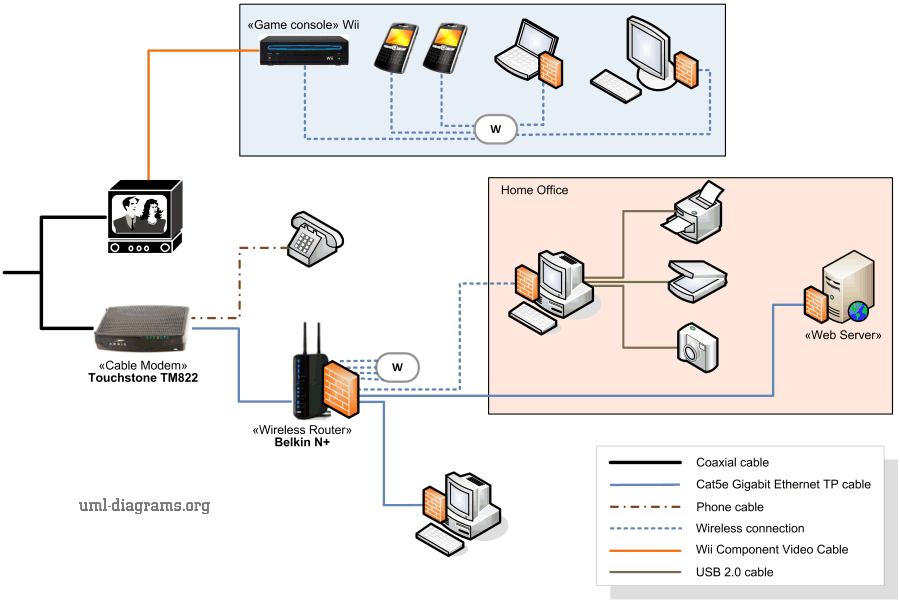
Image Source: UML-Diagrams.org
In today’s interconnected world, broadband internet has become a cornerstone of daily life, enabling seamless communication, entertainment, and business operations. With the increasing demand for high-speed internet, understanding the fundamentals of broadband becomes crucial for maximizing its potential. Broadband refers to a high-capacity transmission technique using a wide range of frequencies, which allows multiple signals to be sent simultaneously, providing faster data transfer rates.
The evolution of broadband technology has revolutionized how we access information and interact online. From streaming services to remote work, broadband internet underpins a multitude of activities that were previously unimaginable. As the demand for more robust and reliable internet connections grows, it becomes essential to educate oneself on how this technology operates and how it can be optimized for personal and professional use.
This guide aims to provide a comprehensive overview of broadband internet, covering its various types, benefits, and future trends. By the end of this article, readers will be equipped with the knowledge to enhance their home network and make informed decisions about their internet services.
Understanding Different Types of Broadband Internet
Broadband internet comes in several forms, each with its unique characteristics and advantages. The primary categories include Digital Subscriber Line (DSL), cable, fiber-optic, satellite, and wireless broadband. Understanding the distinctions between these types helps in selecting the most suitable option for individual needs and locations.
- DSL: Utilizing existing telephone lines, DSL offers a reliable internet connection with moderate speeds suitable for everyday activities such as browsing and streaming. While it is widely available, its performance can be affected by the distance from the service provider’s facilities.
- Cable: Delivering internet through coaxial cables, cable broadband provides higher speeds than DSL. It is ideal for households with multiple users and heavy internet usage. However, speed can vary depending on the network congestion in the area.
- Fiber-Optic: Known for its lightning-fast speeds and high reliability, fiber-optic broadband uses thin strands of glass or plastic to transmit data via light signals. Although installation can be costly and availability limited, it offers unmatched performance for demanding internet users.
- Satellite: Suitable for remote or rural areas where other forms of broadband are unavailable, satellite internet uses satellite dishes for data transmission. While providing broad coverage, it can be prone to latency issues and weather disruptions.
- Wireless: This includes mobile broadband services provided by cellular networks. While convenient and portable, wireless broadband may not match the speed and stability of wired connections.
Understanding these options allows users to assess their internet needs accurately and choose a broadband service that delivers the desired balance of speed, reliability, and cost-efficiency.
Benefits of Having a Strong Home Network
A strong home network is vital for leveraging the full potential of broadband internet. It enhances the user experience by providing faster connectivity, reducing downtime, and supporting multiple devices simultaneously. Here are some significant benefits of maintaining a robust home network:
- Improved Performance: A well-configured home network ensures optimal data transfer rates, enabling seamless streaming, gaming, and video conferencing without buffering or lag. This enhances productivity and entertainment experiences for all users.
- Scalability: With the increasing number of smart devices in modern homes, a strong network can easily accommodate additional gadgets without compromising performance. This scalability is crucial as technology continues to evolve and more devices become internet-dependent.
- Enhanced Security: A secure network helps protect sensitive information from cyber threats. By implementing strong passwords, encryption, and regular updates, users can safeguard their data against unauthorized access and potential breaches.
Investing time and resources into building a strong home network pays off in the long run, providing a more reliable and satisfying internet experience for everyone in the household.
How Broadband Internet Works
The mechanics of broadband internet involve complex technology designed to deliver high-speed data over various mediums. Understanding how it works can demystify the process and highlight the importance of different components in the network.
Broadband internet functions by transmitting data over wide bandwidth connections, allowing multiple pieces of information to travel simultaneously. Unlike older dial-up connections, broadband remains “always on,” eliminating the need to dial into an internet service provider (ISP) every time users wish to connect.
The infrastructure supporting broadband comprises several elements, including routers, modems, and network cables. These components work together to convert data signals from the ISP into formats that devices can understand and use. For instance, a modem modulates and demodulates data signals, while a router directs data traffic between the modem and connected devices.
Understanding these underlying processes empowers users to troubleshoot potential issues more effectively and make informed decisions about upgrading their network components when necessary.
Choosing the Right Broadband Internet Service Provider
Selecting the right broadband internet service provider (ISP) is crucial for ensuring a satisfying internet experience. With numerous providers offering various plans and packages, making an informed choice requires careful consideration of several factors.
- Speed and Bandwidth: Evaluate the speed requirements based on the household’s internet usage patterns. For example, a family with multiple users streaming and gaming simultaneously will necessitate higher speeds than a single user browsing the web.
- Availability: Not all ISPs are available in every location. Checking the availability of different providers in the area can help narrow down options and identify those that offer the desired services.
- Cost and Contracts: Compare the pricing and contract terms of different ISPs. Some providers offer promotional rates that might increase after a specific period, while others may lock users into lengthy contracts with hefty termination fees.
- Customer Support: Reliable customer support is essential for addressing technical issues and service disruptions. Researching reviews and seeking recommendations can provide insights into a provider’s reputation and responsiveness.
By considering these factors, users can select an ISP that aligns with their needs, budget, and expectations, ensuring a reliable and satisfactory internet experience.
Setting Up Your Home Network: A Step-by-Step Guide
Setting up a home network involves several steps to ensure seamless connectivity and optimal performance. Following a structured approach can simplify the process and help avoid common pitfalls.
- Assess Needs: Determine the number of devices that will connect to the network and the required speed for activities such as streaming, gaming, and remote work.
- Choose Equipment: Select routers, modems, and extenders based on the network’s size and speed requirements. Ensure compatibility with the chosen ISP and future-proofing for potential upgrades.
- Position Equipment: Place the router in a central location to maximize coverage. Avoid obstructions and interference from other electronic devices to enhance signal strength.
- Configure Network Settings: Set up a secure network by creating a unique SSID and strong password. Enable encryption protocols such as WPA3 for added security.
- Connect Devices: Gradually connect devices to the network, starting with essential gadgets. Test connectivity and adjust settings as necessary to optimize performance.
By following these steps, users can build a robust and reliable home network that meets their internet needs and provides a seamless online experience.
Optimizing Your Broadband Internet Speed
Optimizing broadband internet speed is essential for achieving the best possible performance and avoiding frustrating slowdowns. Several strategies can help enhance speed and ensure a smooth online experience.
- Upgrade Equipment: Outdated routers and modems can bottleneck internet speeds. Investing in modern equipment with advanced capabilities can significantly improve connectivity.
- Reduce Interference: Place routers away from walls, appliances, and electronic devices that may interfere with the signal. Using dual-band routers can also help minimize congestion on popular frequency bands.
- Manage Bandwidth Usage: Identify bandwidth-hogging applications and schedule updates and downloads during off-peak hours. Limiting the number of connected devices can also alleviate network strain.
- Regular Maintenance: Perform routine checks and updates on network equipment to ensure optimal functioning. Restarting routers periodically can also help refresh connections and clear any temporary glitches.
Implementing these strategies can help users maximize their broadband internet speed, enhancing productivity and enjoyment across various online activities.
Common Issues with Broadband Internet and How to Fix Them
Despite its many advantages, broadband internet can sometimes be plagued by issues that disrupt connectivity. Understanding common problems and their solutions can help users troubleshoot effectively.
- Slow Speeds: Often caused by network congestion or outdated equipment, slow speeds can be addressed by upgrading hardware, optimizing settings, or switching to a less crowded channel.
- Intermittent Connectivity: This issue may arise from signal interference or faulty cables. Ensuring secure cable connections and relocating the router can help stabilize the connection.
- No Connection: A complete loss of connection can result from ISP outages or hardware failures. Checking the ISP’s status and restarting network devices are first steps in resolving the problem.
By familiarizing themselves with these common issues and their solutions, users can maintain a stable and reliable internet connection, minimizing disruptions and maximizing efficiency.
The Future of Broadband Internet: Trends and Innovations
The future of broadband internet promises exciting advancements that will transform the way we connect and interact online. Emerging trends and innovations are set to redefine the landscape of digital communication.
- 5G Technology: The rollout of 5G networks is expected to revolutionize mobile broadband by offering unprecedented speeds and low latency. This technology will enable faster downloads, smoother streaming, and support for a vast array of IoT devices.
- Smart Home Integration: As smart home technology becomes increasingly prevalent, broadband internet will play a pivotal role in connecting and controlling various devices, enhancing convenience and efficiency.
- Increased Fiber Deployment: The expansion of fiber-optic infrastructure will provide more users with access to high-speed internet, reducing the digital divide and enabling new possibilities for remote work and education.
These trends highlight the ongoing evolution of broadband internet, underscoring the importance of staying informed and prepared for future developments in this dynamic field.
Conclusion: Making the Most of Your Broadband Internet

Maximizing the potential of broadband internet involves understanding its intricacies, selecting the right service, and optimizing the home network for peak performance. By investing in high-quality equipment, addressing common issues, and staying abreast of emerging trends, users can ensure a reliable and satisfying online experience.
In an era where internet connectivity is indispensable, taking proactive steps to enhance and secure one’s network is a worthwhile endeavor. Whether for work, education, or entertainment, a robust broadband connection enriches lives by facilitating seamless and efficient access to the digital world.
Frequently Asked Questions
1. What is the difference between DSL and fiber-optic broadband?
DSL uses existing telephone lines to deliver internet, offering moderate speeds, whereas fiber-optic broadband uses light signals through glass or plastic strands, providing significantly faster and more reliable connections.
2. How can I improve my home network security?
Strengthen network security by setting strong passwords, using encryption protocols like WPA3, regularly updating firmware, and disabling unnecessary features that may pose security risks.
3. What factors affect broadband internet speed?
Internet speed can be influenced by factors such as network congestion, equipment capabilities, physical obstructions, and the distance from the service provider’s facilities.
4. What should I consider when choosing an ISP?
Consider factors such as speed requirements, availability, cost, contract terms, and customer support to select an ISP that best meets your needs and expectations.